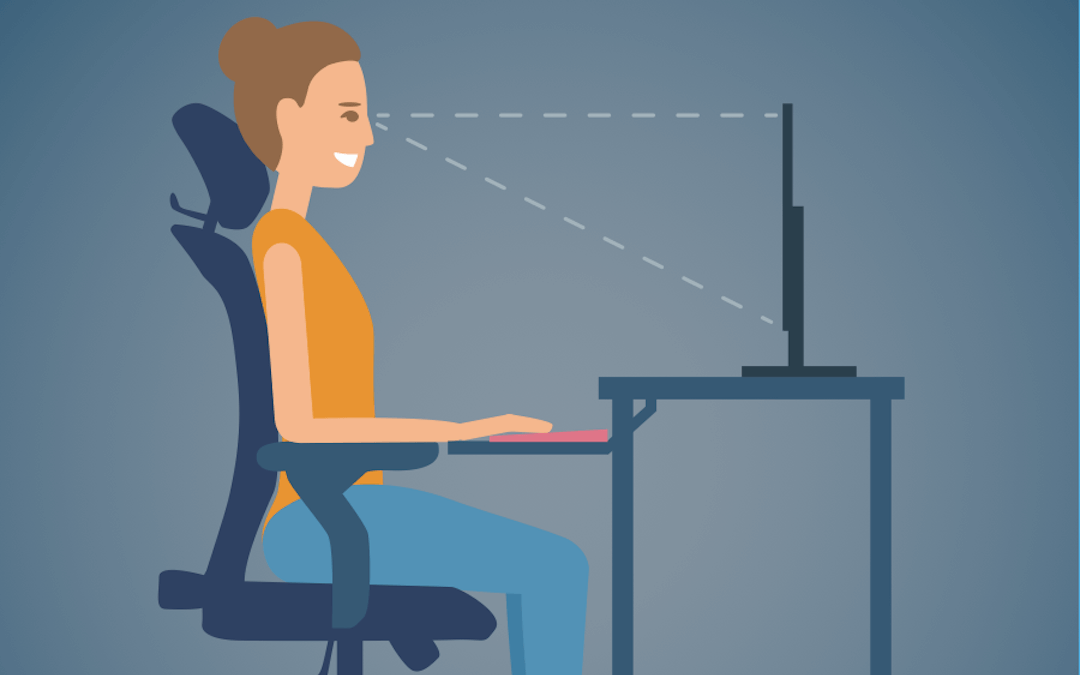- Neck in-line with your torso.
- Shoulders nice and relaxed.
- Elbows bent about 90 degrees with your forearms roughly parallel to the floor and wrists straight.
- Your back is upright and have a chair that is supportive for your lower back. The small of your back should rest against the curve of the chair and have your chair slightly declined.
- Your knees at 90 degrees bent, avoid crossing your legs too much and have your feet supported with a foot stool if needed.
- The computer monitor is at eye level or slightly below the eye level.
Proper Work Station Set Up:
- Have important items close to you to avoid you having to reach far distances across your desk.
- Work close as possible to your desk.
- Make sure not to squeeze your mouse and aim to keep your wrist straight.
Tips:
- Take regular breaks, move frequently, go for a walk or stretch at your desk!
Note: This is intended for educational purposes only. Do not treat this as medical advice. If you are having pain or health-related complaints, please seek out a licensed healthcare professional or speak to your therapist. Reference: Ccohs.ca. (2018). Canadian Centre for Occupational Health and Safety. [online] Available at: https://www.ccohs.ca/.